NIS America will launch The Legend of Heroes: Trails Through Daybreak II next week in the West for Nintendo Switch, PS4, PS5, and PC platforms following its debut in Japan back in 2022. Ahead of its release, I’ve been playing Trails Through Daybreak II and I also had a chance to once again chat with PH3’s Peter Thoman AKA Durante to discuss the new PC port, exclusive features, scaling above consoles, working with Falcom’s new engine, how he implemented save data transfer on Steam Deck, optimization, how the team implements a popular Trails series feature for music, the state of PC ports today, what he’s been playing, and much more.
Advertisement. Keep scrolling for more
Note: I recommend reading my Ys X: Nordics interview with Peter here for added context.
Peter ‘Durante’ Thoman:
This seems like a question that would have a very simple and definitive answer, but it’s actually slightly more complicated. We started work on the project in mid-2023, but that alone might be misleading. We only worked on it until November 2023, and then we had a (planned) interruption as we focused on other projects. We picked up work on Daybreak II again in early October 2024, and have continued to work on it up to the PC release.Durante: While Ys X and both Daybreak games share the same engine, the way it is used in Ys is actually quite substantially different from the Trails games. As such, while there are lots of things that are directly transferable between Daybreak I and II, this isn’t really the case as much for Ys X. This actually meant that we had to put more effort than originally anticipated into making sure to match all the PC-specific features and settings we put into Daybreak in Ys X, because there’s quite a lot of them. Of course, it’s still far easier than working with an entirely new technology stack.
There are a few things that we implemented for the first time in Ys X which will find their way into Daybreak II, and eventually Daybreak I as well. One of them is improved support for high polling rate (>1000 Hz) mice, or broader and more powerful controller support with an SDL-based backend which allows for features such as automatically displaying the correct controller glyphs.
However, there’s also something that happened very recently that directly relates to your question: while working on Daybreak II, we found a shadow sampling improvement that is also applicable to Daybreak I and Ys X. It’s quite minor, but it doesn’t require any extra performance at all, and we of course plan to backport it to those games when we have a bit more time.

Durante: It’s clear that Falcom is dedicated to continuously improving the engine behind the scenes, even while working on their games. With every new game source drop we also see changes and improvements to the engine – sometimes those are just minor tweaks, but sometimes it’s entirely new features. I don’t think I should go into too much detail on that, especially if they haven’t been fully used in a shipped game yet.
Durante: There are two correct answers to that: it’s either “very hard” or “trivial”. Let me explain: the underlying issue of turbo mode is exactly the same as the underlying issue of supporting arbitrary framerates. Since we consider the latter one of the absolute top-priority goals for any PC port of a remotely modern game we work on, turbo is almost “free” – once you’ve fixed all the arbitrary FPS support issues, which can be a ton of work.
Advertisement. Keep scrolling for more
Durante: This has actually gotten much better in recent Falcom games compared to even 5 years ago. I had to check back with a coworker since I wasn’t directly involved with any Daybreak II minigames, but apparently there were no issues with arbitrary FPS support in these beyond small things like cursor movement speed, which are generally rather easy to solve. The game logic was already working out of the box.
Durante: It was significantly easier than the Reverie Corridor, primarily because the latter was a massive effort. Both of them mostly cause additional work for PC due to the extra UI they introduce – all of which needs MKB support and at least some work to not break in ultrawide aspect ratios – but the Reverie Corridor had a lot more of it. Our tools for supporting UI in arbitrary aspect ratios are also even better now than they were when we worked on Reverie.

Durante: Minimap MSAA was really quite simple, I recall that I did it in one afternoon. I think this is more something you actually have to think about and be willing to do, both of which are true for me since I am extremely picky about rendering details like that. Also, for some projects I imagine that it might be more work to add new options in general – our code for handling options is something we are quite proud of: adding a new option, in terms of code, requires exactly one line – and then it is accessible elsewhere in the code, loaded and stored from the config file, and has UI generated for it in the in-game menu. The only other thing you need are the user-facing description strings in each language.
The BGM information option is substantially more work. Not only does it need some extra UI layouting and basic implementation of reading out the information etc., a part that shouldn’t be underestimated is actually preparing all the information! There is a ton of music in these games (Daybreak II has 286 BGM files), and you need to know the exact name in multiple languages, the album it comes from, and the original game if it is not first introduced in the current one. We ship all of this in a .json file, so you can have a look to see how much there really is. Luckily NISA helps us with that – we actually just got the final file minutes ago from me writing this.

Durante: We try to only work with the PS5 version as a base for PC. Most of the code is shared anyway, but optimizations specific to PS4 (or especially Switch) aren’t really that applicable to even the lower-end systems we support. As an example, even the Steam Deck – which is very much at the lower range of what we expect people to play the game on – has much faster individual cores and a much more modern GPU architecture compared to PS4.
Durante: Well, you have to do a bit of hacking, since sadly there’s not really a native API for doing it, but it’s not that hard. Here’s the complete code, directly from Daybreak II, so if any developers read this they can do it as well.
As I said, it’s a hack, so it could stop working if any of the details change, but even if it does you’re no worse off than before. And it has been working for a while now. Valve, please give us an interface for this!

Durante: I can’t say that much about it since I know no more than anyone else – a visual upgrade wouldn’t surprise me, a main target platform for the first game was Switch (1), and that really requires sacrifices. On the PC version, just compare the minimum LoD- and draw-distance-related settings to the maximum and enable the higher-end image quality settings, and on a few maps it looks like a generational difference.
Durante: No updates on that yet – we are obviously still very interested. In terms of visuals, I like the look a lot, though I do have a huge nostalgic soft spot for the original 00s (and almost 90s-inspired) art style, and so I’ll miss that a bit.
Advertisement. Keep scrolling for more
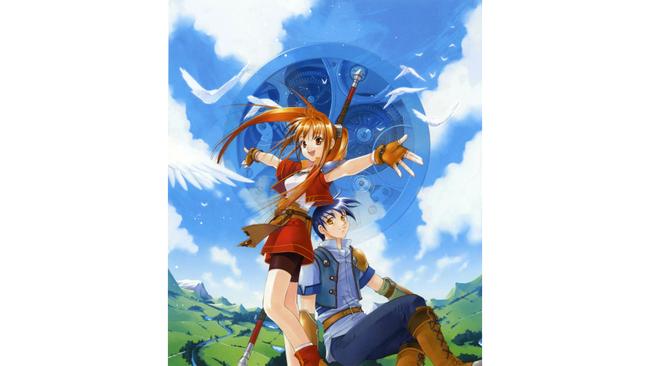
Durante: There were some really nice PC ports, but perhaps not always of the best games. A great example is Dragon Age: Veilguard, which has a fantastic PC version.
I do have something a bit more critical to say: some ports are clearly better than their predecessors, such as FF7 Rebirth, but – at the risk of sounding like a snob – I feel like people are a bit too quick to praise these efforts. If a big publisher releases a port that is guaranteed to sell, at very least, 100s of thousands of copies, then it should support the PC basics like arbitrary aspect ratios, or effective scaling of shadow quality significantly beyond the console standard. It shouldn’t really be praised just because it stutters less than its predecessor. I’ve been playing Rebirth, and it is obviously a very good-looking game and runs decently (though not completely stutter-free on my setup), but there’s no reason some shadow maps should have to be distractingly low-res on my hardware, or why I should only be able to use the 16:9 subset of my monitor.

Durante: I don’t think that Windows 11 has gotten that much worse, but that’s because – from my perspective – it has been worse than Windows 10 from the start. Microsoft does throw in a few genuine improvements, but they also seem hell-bent on making the system less suitable for power users.
I do hope that Linux continues to evolve as a viable alternative to Windows for gaming, and becomes sufficiently large so that it cannot be ignored by publishers. I actually don’t think it’s a big deal if Windows binaries and well-established, old Win32 APIs serve as a “stable ABI” of sorts for Linux via Proton – it’s a non-trivial problem to make the Linux system interact gracefully with potentially decades-out-of-date, unmaintained binary blobs. But that’s what game platforms ultimately need to work with, and that is not going to change to accommodate Linux. So if you want Linux to succeed in gaming, there needs to be an environment with long-term binary stability.
I realize that I went a bit deep on the technical level there, to make it more digestible: Linux software is mostly open source, so it can be recompiled if necessary, e.g. to adapt to new interfaces. However, commercial games are distributed as compiled binary executables, so you want an environment where you can still run that game you bought 10 or 20 years ago.
Durante: I was a very early adopter of this form factor, with the very first GPD Win, and while the Steam Deck has fantastic hardware for its price, I truly think that the main way in which it revolutionized the space is software.
As long as you stick to the (huge) library of supported games on Steam, the Steam Deck is basically exactly as usable as a console handheld, but with all the power, flexibility and user control that comes with PC gaming. I always thought that this combination of the best of both worlds is perfectly possible – and there simply wasn’t the will, skill and budget invested to make it happen – but it’s much easier to convince people of this when there is material evidence of it.
Durante: Well, avoiding DX12 stutter is easy for us so far: none of our projects use DX12.
That said, many years ago, when low-level APIs were first floated for PC gaming and many tech-affine enthusiasts were hyped for the possibilities, I urged caution. Yes, excellent engineers with lots of time can obviously get more out of a system with a lower-level API, but that is by no means the default state of projects, neither then nor now. The lower-level an API, the less likely it is that a driver can adapt to hardware that works in substantially different ways compared to what a game was developed and optimized for.
Even with DX11, avoiding stuttering across different hardware configurations is not easy. In several of our games I’ve implemented specific mechanisms to try and avoid this as much as possible, and these are the kinds of things that need a lot of experience and engineering know-how. I wrote a bit more about this for Ys X here (particularly in the “GPU Query” part).
To answer your broader question, looking at the state of the median PC version of a game, I think it’s pretty clear that for many of them, no one actually sat down for any significant amount of time (i.e. at least a month) to do PC-centric performance engineering. Stutters, or more specifically, intermittent performance drops, are a harder problem to diagnose than consistently low performance. With the latter, a traditional profiler will often pinpoint good locations to start working, for stuttering you need more time, more specialized tools, and often more experience to even start understanding the issue.

Advertisement. Keep scrolling for more
Durante: I have, in fact, thought about specifically co-op, particularly in the context of Daybreak and onwards. If I had infinite time I’d have already done it, but Ys games have the advantage of being both somewhat smaller and more suitable for benefiting from co-op, so those are the obvious choice with limited time and resources.
Even just doing this for Ys is almost equivalent to a smaller-sized porting project on its own, so it’s a small wonder it happened consistently for 3 games now, and doing more than that is sadly not viable as of now.
Durante: No, I haven’t played any K-T game since Ryza (1). That one was far better than many of their early efforts, but there are also still lots of relatively low-hanging fruits in terms of PC options and enhancements.
Actually, I have to clarify: I have actually played Atelier games since Ryza 1, since I still really enjoy the franchise, but they were earlier releases chronologically so not really applicable for this question. There’s still quite a bit in the franchise I need to catch up on.

Durante: Phantom Brave is a project I specifically wanted to look into, since it is my overall favourite game out of Nippon Ichi’s vast library of SRPGs. It was also an interesting first project for us as a PS5 port. Obviously, with a game this old you mostly avoid issues related to optimization, but we still had to make some important decisions on how to proceed, e.g. in terms of getting the renderer to speak to the PS5.
I’m really happy that we were able to put out an update for PC at the same time, especially since we could also fix some problems introduced in earlier porting, back-port some features from subsequent releases, and add a few quality of life and rendering enhancements of our own.
One thing that was harder than it might appear was getting 120 FPS support to work. Remember that this is originally a PS2 game, from a very different era in terms of game development and engineering, so a lot of systems are designed specifically for a fixed frame rate.
Overall, I really want to say that the team – I was mostly in a consulting role on the project, especially when it comes to PS5 – did a great job on this. Oh, and since “the team” might sound a bit grandiose, let me clarify: it’s really just Markus and Alex.
Durante: As always when the conversation comes to stuff like this: talk to the publisher! We’d be more than happy to work on that, and I think the Crossbell PC (and Switch) ports are some of our best work – you might even call them remasters.

Durante: Well, as per above, what we can work on is a publisher decision. That said, I agree that there is a huge opportunity there to deliver a great version of beloved games like Ys VIII that haven’t had a great showing on (console) handhelds so far.
Durante: No – I can’t even remotely keep up with all the PC game releases I want to play.
Durante: I hope I remember this correctly, but I think NISA approached us about it since Sean, who is one of our main contacts at the company, knew that I was a huge fan of the game.

Advertisement. Keep scrolling for more
Durante: Sadly I can’t comment in detail on other releases or our own upcoming projects at this point.
Durante: I tried DLSS4 for the first time yesterday and I think its biggest strengths are in areas that I personally don’t benefit that much from: I have a very fast GPU paired with a sub-4k resolution monitor, so I don’t need to e.g. use “Performance” (or even “Balanced”) DLSS modes in anything, and am more interested in DLAA.
That said, some of the comparisons I’ve seen are extremely impressive, e.g. how the new model is able to reproduce scrolling text on textures in Cyberpunk with very few samples.
Overall, I think the current quality ranking for spatial upscaling is DLSS before XeSS (on Intel HW), then PSSR and last FSR. I expect that DLSS4 will widen the gap even further, especially with additional refinement of the transformer model. I also hope that FSR4 will provide a big jump, probably slotting in around or ahead of XeSS.

Durante: Well, one of them is the preview feature you talk about: most graphics options can be live-previewed in game at any point to immediately see what they do, and people seem to often miss that – to be fair, it’s just a small prompt in the bottom.
Players on Steam might also enjoy the timeline features. There are still extremely few games actually implementing the timeline API, so most people probably don’t know about it. If you open up the Steam recording interface while playing the game, you’ll see that different play states are marked differently on the timeline, sections are labelled, and various events are tracked and indicated on it too.
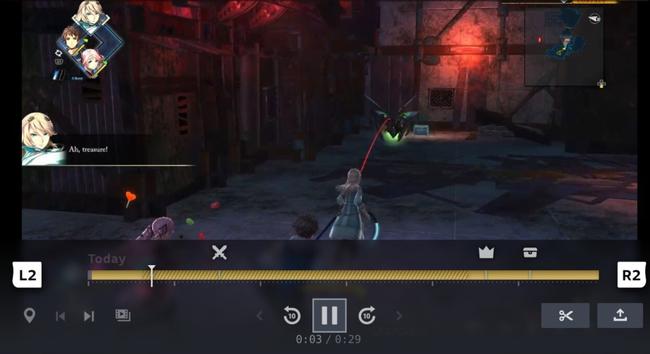
But perhaps most importantly, there is an entirely new battle camera mode called “free look”, which we implemented in the game. We originally designed it primarily for mouse/keyboard, and it’s great for that, but it also works on controllers. Some of our beta testers and developers even call it “the only good targeting mode”. I might not go that far, but it would be a shame if most people never even realize that it exists and that they might prefer it. In fact, that mode was already in Trails through Daybreak I, so if you’re a fan of that reading this then give it a try.
In a similar vein, there is a directional mouse flick targeting mode that we also implemented for PC, but I personally prefer free look.
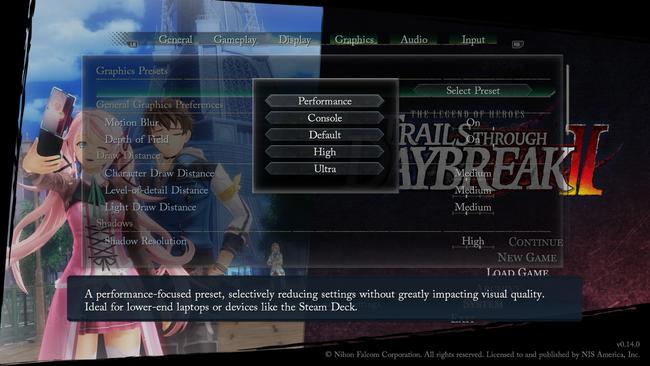
Durante: Steam Deck is now established as our low-end target platform, and that is a pretty convenient testing environment. If a game runs well at acceptable fidelity on the Deck, then you can be pretty confident that it will run on everything else we are targeting too. Our goal with ports of new games – i.e. ones for which the primary development target platform was PS5 – is to make them work at a consistent 45 FPS as a minimum on the Deck with appropriate settings.
Of course, high-end scaling is one of my personal main goals, and everything in between that and the Steam Deck at the low end is taken care of by our great beta testing team representing a variety of hardware configurations.

Durante: Heh, I obviously agree given that I already pointed to Veilguard as a positive example earlier. I haven’t played it – as I said, lots of things to play, too little time, and it’s not a top priority – but I have used the character creator demo out of curiosity about its rendering.
What really stood out to me was the hair. This might sound silly, but I’ve been interested in hair rendering and physics for several decades now, and I don’t think I’ve seen this level of quality paired with this level of customization in a full, large-scale, shipping game before. In fact, nothing else has come close. You have lots of different hair styles, and all of them not only render at amazing fidelity but also behave pretty believably – at least compared to the state of the art – in terms of physics. Congrats to the hair team at EA!
Hair rendering is interesting since doing it really well can be expensive for something that is probably not a priority for most people. Older readers might recall the PS3 / 360 era of bald (or armored) space marines almost turning into a meme – while you can think of that largely as normal AAA consolidation, it’s also true that, especially on that level of hardware, rendering some bald heads saves you a substantial amount of performance compared to some luscious high-quality hair.

Advertisement. Keep scrolling for more
Durante: With questions like these, I often have the problem that I only get around to games a year or more after they are released, but I did play quite a few 2024 releases in 2024, luckily.
I love playing in co-op, and a highlight in that regard was Earth Defense Force 6. It’s honestly terrible at a technical level, and the PC port is extremely barebones, but there really is almost nothing comparable when it comes to providing an awesome action co-op campaign, with amazing class variety and challenging missions (on Inferno difficulty). In the same vein, and at the risk of tooting my own horn, there’s really not a lot of options when it comes to co-op action JRPGs, and I had a ton of fun playing Ys Nordics with a friend (when not fixing another co-op bug).
In terms of single player games, what stood out to me from what I played was Momodora: Moonlit Farewell (I’m always up for great indie Metroidvanias), Metaphor: ReFantazio (Atlus actually managed to make a Persona-like which doesn’t die an early pacing death), and 1000xRESIST – which is really unique and grabbed me.
Talking about great indie Metroidvanias, let me throw in a 2025 game: I already 100% completed Ender Magnolia, and I think it’s an early GotY contender.

Note: For the question below, I misunderstood one of Durante’s posts about co-op from a few years ago, and thought he used the seamless co-op mod for Elden Ring.
Durante: A correction: I never used the co-op mod for Elden Ring, or any of the Souls games for that matter. We did play all of them completely in co-op, the old-fashioned and slightly cumbersome built-in way. But honestly, having played the original PC release of Dark Souls fully in co-op, at launch, with the built-in mechanisms, the built-in co-op in Elden Ring already feels extremely convenient in comparison.
Concerning Nightreign, I’m really happy to see From Software focusing on co-op, although I feel like from what we know so far the actual design focus of the game might not appeal to me as much as the mainline Elden Ring experience does. That said, I’m certainly going to play it, most likely right around launch.
I just really hope they give us more than 60 FPS and 16:9 this time around.

Durante: You always ask about coffee, and I always have to disappoint you by telling you that we don’t have any coffee drinkers in PH3, or at least not ones in the games unit who drink coffee at the office. In terms of tea, here’s (Editor’s note: the photo attached above) the scoop on what I’ve been drinking recently – not sponsored.
The Legend of Heroes: Trails Through Daybreak II launches on February 14 for Nintendo Switch, PlayStation 5, PlayStation 4, and PC (Steam, Epic Games Store, and GOG) in the West through NIS America. Make sure to read Scott’s full review of the game here, my PC and Steam Deck feature here, and my console comparison for it here.




